不同版本服务器间 SSH 免密码登录失败
今天从服务器 A(CentOS 7.3)配置 SSH 无密码登录服务器 B(CentOS Steam 9),发现执行以下常规操作后无法实现:
$ ssh-keygen
$ ssh-copy-id -i ~/.ssh/id_rsa.pub shenweiyan@66.xx.xx.xx # ssh-copy-id user@rhel-9-server-IP
$ ssh shenweiyan@66.xx.xx.xx
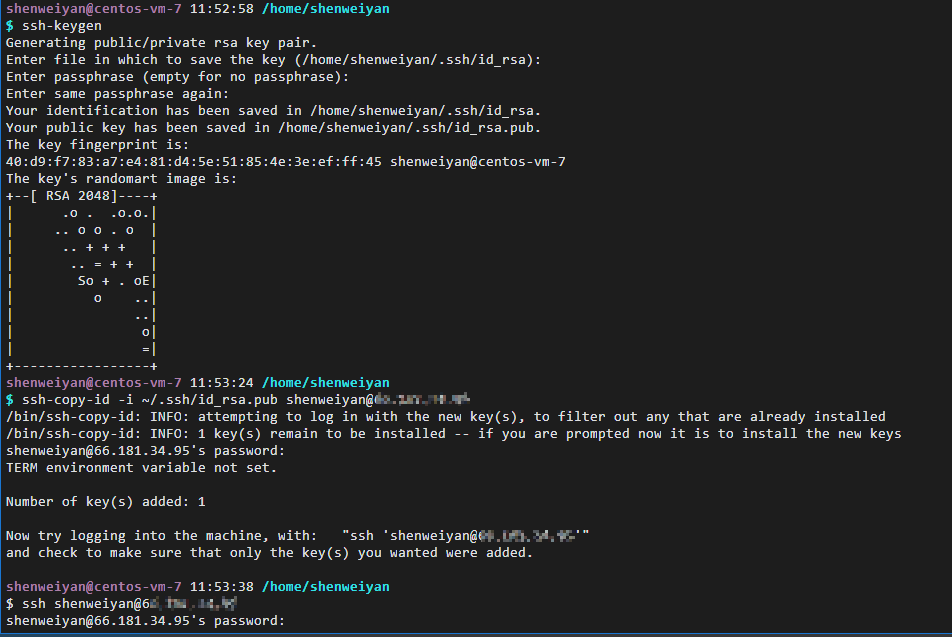
后来,更换 ecdsa 算法,问题才解决:
$ ssh-keygen -t ecdsa
$ ssh-copy-id -i ~/.ssh/id_ecdsa.pub shenweiyan@66.xx.xx.xx
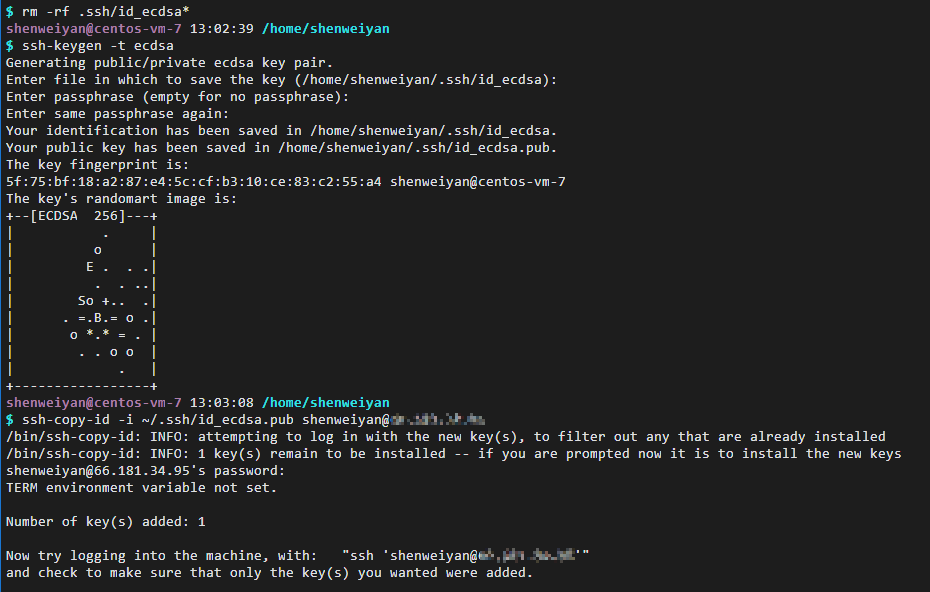
根本原因就在于 SHA-1 已经在 RHEL9 中弃用了!
从 RHEL9 的官网文档《1.0.2. Crypto-policies, RHEL core cryptographic components, and protocols(加密策略、RHEL 核心加密组件和协议)》可以看到 SHA-1 已经在 RHEL9 中弃用了!
In RHEL 9, SHA-1 usage for signatures is restricted in the DEFAULT system-wide cryptographic policy. Except for HMAC, SHA-1 is no longer allowed in TLS, DTLS, SSH, IKEv2, DNSSEC, and Kerberos protocols. Individual applications not controlled by the RHEL system-wide crypto policies are also moving away from using SHA-1 hashes in RHEL 9.
在 RHEL 9 中,用于签名的 SHA-1 用法在 DEFAULT 系统范围的加密策略中受到限制。除 HMAC 外,TLS、DTLS、SSH、IKEv2、DNSSEC 和 Kerberos 协议中不再允许使用 SHA-1。不受 RHEL 系统范围的加密策略控制的单个应用程序在 RHEL 9 中也不再使用 SHA-1 hashes。
跨用户免密码登录¶
从服务器 A(CentOS 7.3)的 root 用户已配置 SSH 无密码登录服务器 B(CentOS Steam 9)的 shenweiyan 用户。
- 在服务器 A(CentOS 7.3)的 root 用户下执行以下命令,在
/root/.ssh目录会得到两个文件: - 私钥文件:id_ecdsa
-
公钥文件:id_ecdsa.pub
root@centos-vm-7 11:47:20 ~ $ ssh-keygen -t ecdsa Generating public/private ecdsa key pair. Enter file in which to save the key (/root/.ssh/id_ecdsa): Enter passphrase (empty for no passphrase): Enter same passphrase again: Your identification has been saved in /root/.ssh/id_ecdsa. Your public key has been saved in /root/.ssh/id_ecdsa.pub. The key fingerprint is: ad:15:01:5c:a9:db:69:64:2b:0c:4c:5f:be:f9:e1:44 root@centos-vm-7 The key's randomart image is: +--[ECDSA 256]---+ | ..oo. | | . . o. | | o . +. | | o o.+.E | | oS=o* | | +oB o | | .o + . | | o | | | +-----------------+ -
把服务器 A 下 root 用户的公钥文件拷贝到服务器 B(CentOS Steam 9)的 shenweiyan 用户的 authorized_keys 中;
root@centos-vm-7 11:53:25 ~ $ ssh-copy-id -i ~/.ssh/id_ecdsa.pub shenweiyan@66.xx.xx.xx -
将公钥拷贝至目标服务器 B 后,在源服务器 A 通过密钥跨用户免密码登录云服务器。
root@centos-vm-7 11:58:47 /root $ ssh shenweiyan@66.xx.xx.xx # ssh -i id_ecdsa shenweiyan@66.xx.xx.xx