RHEL6 ssh 到 RHEL9 的 no hostkey alg 错误
昨天把阿里云的一个轻量云服务器升级到了 AlmaLinux release 9.0 (Emerald Puma),开启 RHEL 9 系列的新体验。
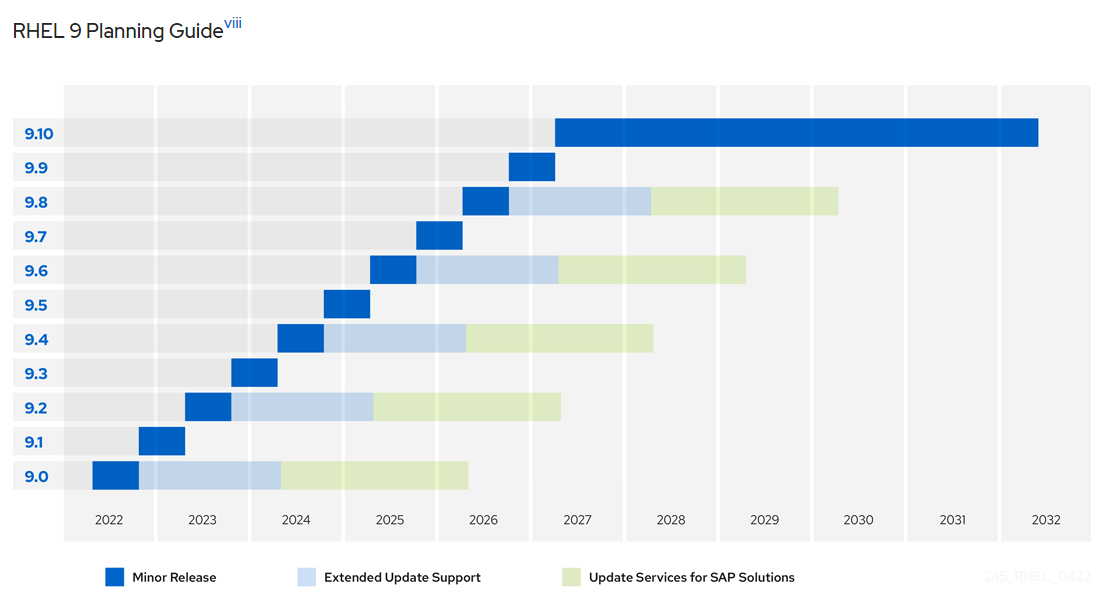
发现的第一个比较直观的问题: 从 RHEL 6.x 的服务器 ssh 到 AlmaLinux 9 的轻量云服务器时候出现 no hostkey alg 错误!
$ ssh root@xxx.123.456.xx
no hostkey alg
一开始拿着这个错误去谷歌,找了不少答案(例如,KexAlgorithms 算法支持问题;/etc/ssh/ssh_host_*key问题;权限问题,等等)都没办法解决,后来去 AlmaLinux 社区提问,才最终把这个问题解决了。
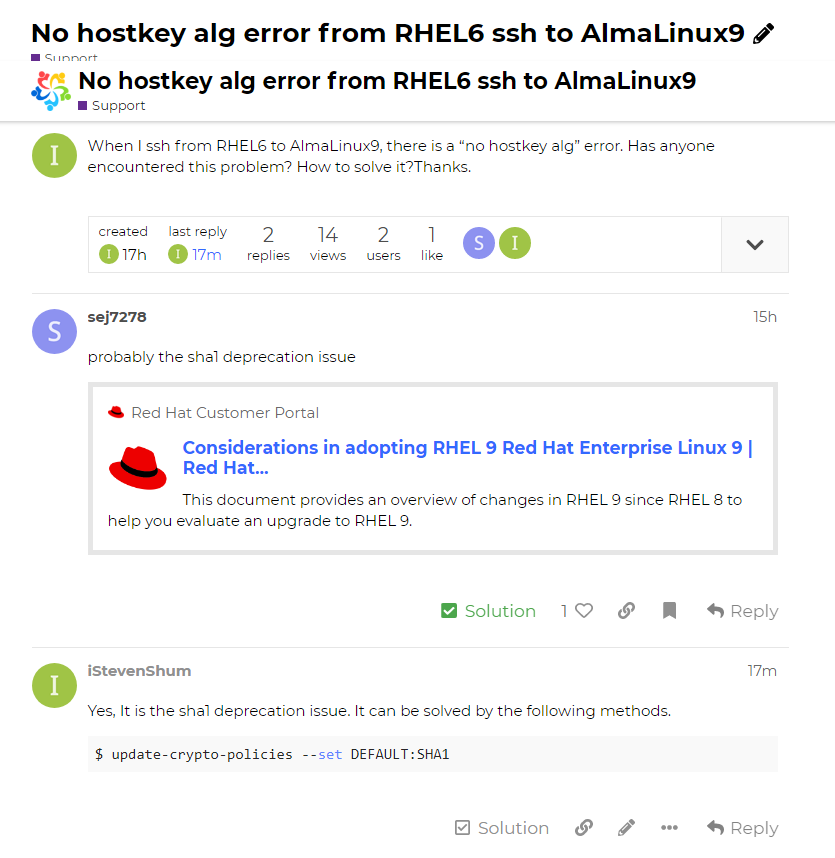 从 RHEL9 的官网文档《1.0.2. Crypto-policies, RHEL core cryptographic components, and protocols(加密策略、RHEL 核心加密组件和协议)》可以看到 SHA-1 已经在 RHEL9 中弃用了!
从 RHEL9 的官网文档《1.0.2. Crypto-policies, RHEL core cryptographic components, and protocols(加密策略、RHEL 核心加密组件和协议)》可以看到 SHA-1 已经在 RHEL9 中弃用了!
In RHEL 9, SHA-1 usage for signatures is restricted in the DEFAULT system-wide cryptographic policy. Except for HMAC, SHA-1 is no longer allowed in TLS, DTLS, SSH, IKEv2, DNSSEC, and Kerberos protocols. Individual applications not controlled by the RHEL system-wide crypto policies are also moving away from using SHA-1 hashes in RHEL 9.
在 RHEL 9 中,用于签名的 SHA-1 用法在 DEFAULT 系统范围的加密策略中受到限制。除 HMAC 外,TLS、DTLS、SSH、IKEv2、DNSSEC 和 Kerberos 协议中不再允许使用 SHA-1。不受 RHEL 系统范围的加密策略控制的单个应用程序在 RHEL 9 中也不再使用 SHA-1 hashes。
If your scenario requires the use of SHA-1 for verifying existing or third-party cryptographic signatures, you can enable it by entering the following command:
如果您的方案需要使用 SHA-1 来验证现有或第三方加密签名,您可以通过输入以下命令来启用它:
# update-crypto-policies --set DEFAULT:SHA1
或者,您可以将系统范围的加密策略切换到 LEGACY 策略。请注意,LEGACY还启用了许多其他不安全的算法。有关详细信息,请参阅 RHEL 9 Security hardening(RHEL 9 安全强化)文档中的 Re-enabling SHA-1(重新启用 SHA-1)部分。